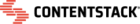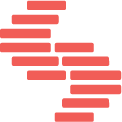The following Q&A is follow-up from our UI webinar held on September 1, 2022. To see the webinar posting please go here.
-
Can we automate the publishing of banners?
There are various ways to automate tasks including publishing of banners. For this, it’s best to provide details on what you are trying to do, and we are happy to guide your development team. Many customers use our Releases features and schedule the publishing in the future. If you have additional questions or details, let us know.
Any entry or asset (e.g. banners) can be scheduled to publish in the future.
-
Does anything deleted expire after some time?
Any deleted item remains in the Trash for 14 days before it is permanently deleted
-
Is there a possibility to restore to a certain folder or will the entry always be restored to the former location?
Restoring will always go to the location that it was at previously.
-
Will it be possible to change the colors in the dashboard to something darker? / Are you planning to change the colors of the interface? Is there any way to customize this?
At this time, it’s not possible to set to a different theme. This is being considered as a feature enhancement for the future. We value your feedback
Feel free to submit a request.
-
Why does the assets screen not show all the selected columns in full screen, yet it does not have a horizontal slider to slide to the right to see all columns?
This is currently being updated. It can currently be scrolled with trackpads, and middle mouse clicks at the moment. Thanks for the feedback.
-
Am I able to see what someone edited looking at the history?
The audit log will show you all changes happening within the platform. See: https://www.contentstack.com/docs/developers/set-up-stack/monitor-stack-activities-in-audit-log/
-
When I copy a text in Word with bullet points, I can't copy it into a text and picture element.
We generally see this with Word, they use a ton of characters that don't register with our platform. If possible try google sheets. Also if you haven't please open a support ticket in-platform so we can help identify the issue.
-
The asset search cannot be sorted to see the most recently uploaded assets.
We are rolling out some new filtering and sorting options ro make searching and filtering easier.
-
The new visual display is totally cluttered. Search fields have to be searched. is there any way to customize the interface?
There is no way to customize the default views. You can create dashboard widgets (with code) and other plugins to create a more personalized experience for your organization.
-
How do I see the exact change that was implemented?
You can use version history to see exactly what was implemented.
-
Can assets be replaced centrally, so they are replaced in all instances where they are used, at once?
Replacing an asset will change all the content that are already referencing it based on the UID.
-
Is there a size limit to assets being uploaded?
The maximum allowed size of a single asset file that can be uploaded is 700 MB.
-
Can I search for tags? Or what do you use them for?
Yes, you can search tags. Tags are currently the best way to organize content. If you have a lot of content, using tags will help you find everything associated with it.
-
Are assets (e.g. pictures) automatically being resized based on the resolution of the screen, so that the weight of the assets is being most efficient all of the time?
This is handled by the frontend code, so developers should be designing around responsive designs. Our newest asset builder widget can help with empowering users to edit assets (crop, sizing, quality, etc). So it can be a combination of both.
-
How do I submit feedback on a bug?
Please use the “Submit Feedback” in the top right of the product. That will send us information from your instance to help debug what and why something is happening.
-
The search in the new interface often shows too many results when searching for a very specific item, e.g. a registered website user. e.g searching for an email address @gmail, it will show all gmail entries, which is quite inconvenient. Any plans to update the search to offer a second entry to be able to be more precise in the search?
Yes, the team is currently looking at some search improvements, including relevance, that should improve that. We appreciate the feedback.
-
Is there any way to preview what we’re editing on our website as we populate the Stack?
Yes, the Live Preview feature allows you to do that in the new interface.
-
Why did you remove the URL-title that was alongside the article title in the old interface? If I search for an article now and have 50 other posts related to the search word, I won’t find the exact article I am looking for, just a long list of posts
Are you trying to search by the URL to find the content? We have gotten that feedback and are looking for the best way to restore it.
-
Will we be able to delete versions?
Versions cannot be deleted, but they can be renamed for faster lookup.
-
What if you forget saving and the internet connection fails? Is there auto-save?
Auto-save is something that is being considered for the future. I know that we have been researching it, but no ETA at this time. We agree this would be a great enhancement.
-
How do I reach out to my Customer Success Manager (CSM)?
Every customer is assigned a CSM. You can reach out through email, and if a call is needed, you can work with the CSM through email to schedule calls. If you don’t know who your CSM is, you can always ask Support via In-Product Chat or email.
-
Can custom code be imported to control the functionality of a certain page rather than having to create an asset from Contentstack?
You can upload assets through the API, so you can definitely create a different way to control the functionality of uploading assets through a custom widget/field.
-
Is it possible to compare versions side-by-side? How would that look?
Yes: https://www.contentstack.com/docs/content-managers/entry-versions/compare-entry-versions/
Our version history has a compare and restore feature. You can see the changes between versions and they will be highlighted in red and green. If you need to jump back and restore, you can.
-
With regard to the Colour scheme: The contrast in the content blocks and modules is not really "sharp". white, next to light grey and grey which makes it sometimes difficult to see where you are working. The lines are almost not visible on a regular screen. Would it be possible to improve the distinction among blocks?
Yes, we’re actually finalizing some slightly revised designs to the entry editor as we speak. They add some more visual cues to help separate content as well as making it more clear if you are working in a nested element.
-
Is it possible to add a function to pin the sidebar on the right? I feel it would minimize clicks and make the new interface more user-friendly.
Hello. Yes, we got that feedback from a few folks and are looking at making a few areas in the product “remember” you last preference (such as whether or not a drawer is open). That way you would not need to re-open as you navigate between entries.
-
I miss the feature of searching for entries within content types. The new search function I find way too detailed. Would this be possible?
We are actively working on enhancing search. We have a UX (user experience team) working at this and we plan to roll out enhanced search soon.
-
Will there be a pop-up as soon as a new comment/tag comes in? Besides the mail that is being sent.
You will get a notification in the top right, as well as in your tasks section if it was assigned to you or your role.
-
Why wait for someone to finish working on a particular change before I can work on the same asset? Can I work on a similar asset without affecting the other person's asset?
Collaborative work is something that we don't have today, but you can see if others are in the same page working as you in the UI. It will show you others currently editing as well.
-
Are you going to implement a range of h1-h6 in the title function? When using the title it’s only in h1 which is too big for the content on our webpage. When clicking twice, the headline will just be ##headline. I have to manually write in <hx>headline</hx> every time.
Hi there, the title and display will be handled by your frontend developer. You can plug the data point into any H tag suitable. You can also use an RTE to format text elsewhere if needed.
-
Do the images go into the code once they are uploaded to an article? I deleted an asset that was referenced in a lot of pages, and when deleting the images, the pages also disappeared. When restoring and republishing the images again, the pages came back.
This depends on how your development team implemented it. If you were using a Permanent Asset URL this would solve this use case. See: https://www.contentstack.com/docs/content-managers/working-with-assets/generate-a-permanent-asset-url/
-
I cannot see Live Preview. Does this have to be activated?
This will have to be enabled by developers and integrated (code) into your digital properties.
-
To be honest, we don't need any workflows. We do have communication within the team, have a separate ticket system, the team is talking, and we have an overview developed by our devs that we do see exactly what is happening in about 30 countries. When we see staging and production is blue, we don't touch it and release pages when it is green.
I would look at Automation Hub (currently in Beta - ask your CSM) as a way to integrate with third party ticketing systems and keep everything in sync. You could potentially create tickets based on actions in the CMS or move workflows based on tickets.
-
What are the limitations of Live preview?
https://www.contentstack.com/docs/content-managers/live-preview/limitations-of-live-preview/
-
Is it possible to get timestamps added to the version history dropdown? This would help when looking at 25+ versions.
This is great feedback - passing on to the product team. Thanks.
-
Is there a reason the panel does not stay open on the right? The old UI left it open. In the new UI, it appears you have to click to open it each time you switch entries.
Yes, we got that feedback from a few folks and are looking at making a few areas in the product “remember” your last preference (such as whether or not a drawer is open). That way you would not need to re-open as you navigate between entries.
-
Is the ordering of the content in an entry always reflected in the JSON response of the delivery API?
Only modular blocks & group fields
-
When will the new interface take over the old one?
We stopped delivering new features to the old UI at the start of this year and will be switching all users to the new one at the end of the year (12/31/22 is the official date). We are continuing to refine it based on all of this feedback, which is super helpful. We’re happy to do what we can to ease the transition.
-
We do a lot of mass updating of different components - now when you mass select it only selects 10 when more than 10 now show up on the page. Is this going to be fixed?
At this moment, 10 is a cap we have. You can use releases to publish up to 500 items at single time. As you create content, you can add to release and schedule those when you are ready.
-
Is there the ability to resize the columns?
Yes, Jaime demoed it live here. We have another deployment on the 15th that will help with resizing columns.
-
The scroll on the bottom is really narrow and hard to use, and sometimes cannot even see it. Are there any plans to make that a little larger? I can submit this in feedback.
Thanks for the feedback. We just passed this over to the product team.