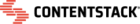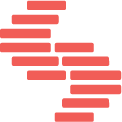To participate in Contentstack’s Community you will need an active Contentstack account. Contentstack users are able to use their existing credentials to log in via our single sign-on solution (SSO).
To use the SSO log-in you must be on the new content experience UI. If you are not on the current UI please contact community@contentstack.com to enable your Community access.
Create Your Account using SSO
-
Get started by clicking on the “Login with Contentstack” button
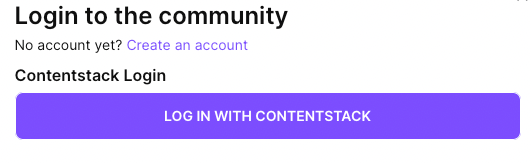
-
Choose your account location North America or Europe
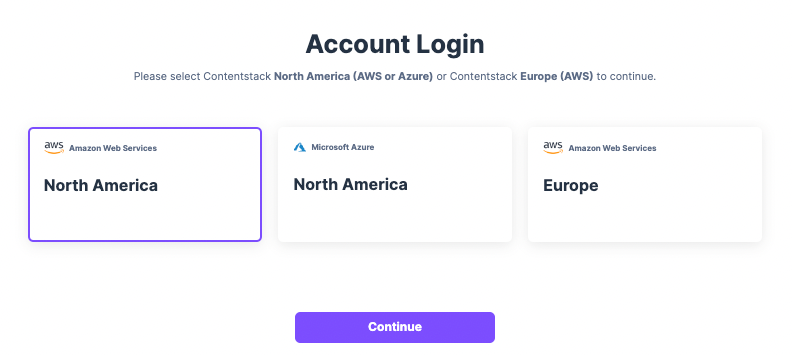
-
Login to your Contentstack account as you normally would.
-
If you have multiple environments on Contentstack, select your production version, this is typically your main account.
-
You will see your Contentstack username, select “Authorize”
-
You will now be able to create your Community account.
- Username: Please choose a username you are comfortable with everyone seeing. DO NOT use your email address.
-
Email address: Business email address is required
-
First name
-
Last name
-
Job title
-
Company or organization
-
In my job, I primarily… (Choose from the drop-down menu.)
-
Accept the terms and conditions by checking the box
Username is the only public information, all other fields are for Contentstack Community use only.
You can now participate in the Contentstack Community!