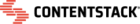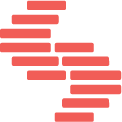Hello,
We are currently experiencing challenges with preserving HTML code within our Rich Text Editor (RTE). Specifically, elements on our website that require CSS or JavaScript to be inserted into the HTML code section of the RTE, are causing issues. The code works as expected upon initial save, but when the page is edited, the RTE seems to strip out the ‘<style>’ or ‘<script>’ tags, resulting in plain text being displayed on the front-end.
We would greatly appreciate any assistance or insight into this problem.
Thank you,
Luke
Best answer by Sachin
View original