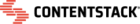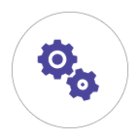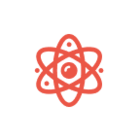Hello,
I understand the concept of default value in Contentstack, but it seems that the default value is only possible in one language since there is just one expected value.
Is there a way or a proposed solution to have default values different based on the locale of the entry ?
Thanks.