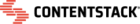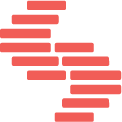We’re happy to announce some exciting new updates for Automation Hub in the month of May!
Clone an Automation
We’re introducing the ability to clone an existing automation inside of the same project, which will include all configurations made within the trigger and the related actions (including authorizations and other options). This feature can be used to backup automations, to create duplicates in order to fast-track a similar automation, or to have a stable automation version while making changes or updates to an existing automation.
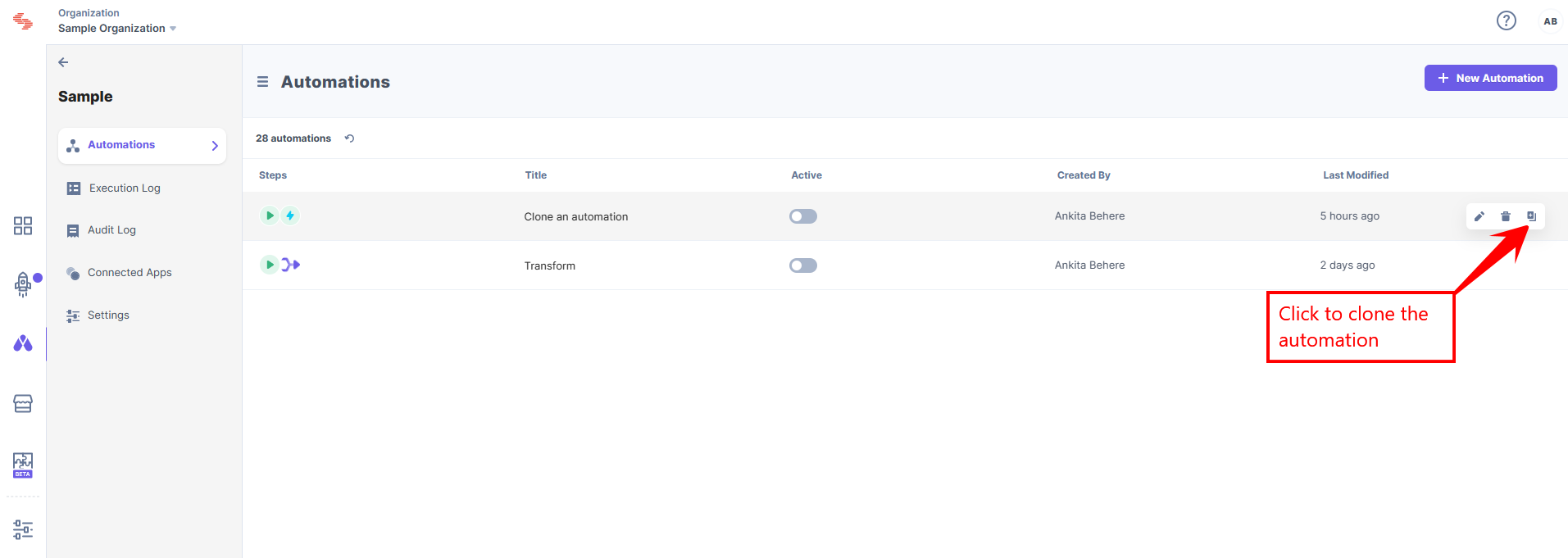
Learn more about Clone an Automation.
Branch Support in Contentstack Connector
Contentstack Action and Trigger events now include branch support, so you can specify which branch should be used as part of the trigger, or which branch should be involved as part of an action.
Learn more about the Contentstack Action and Trigger.
New Connector: Airtable
This new connector enables you to create/update/delete/fetch records in Airtable. You can authenticate with your Airtable login information and use the different actions to perform operations in a table as part of an automation.
Learn more about the Airtable Connector.
New Connector: Launch Connector and Launch Trigger
The Launch Connector allows you to deploy your Contentstack-powered websites using Contentstack Launch.
Learn more about the Launch Connector.
The Launch Trigger allows you to create deployment and environment-based triggers such as create/update/delete/start/fail/complete for all projects created in Contentstack Launch.
Learn more about the Launch Trigger.
New Connector: Aprimo
This new connector allows you to automate fetching and updating asset details stored in Aprimo, such as title, ID, Name, Description, etc. This is a great way to keep Aprimo metadata in sync with your Contentstack information automatically.
Learn more about the Aprimo Connector.
New modifier for the Transform connector: truncate
A new modifier has been added to the Transform Connector to shorten a long string during an automation.
- truncate: This modifier allows you to reduce the length of a string to a specific number of characters, and also supports allowing or disallowing word breaks, and choosing the truncate ending string, such as an ellipses (...).
Learn more about the new Transform modifier in our documentation.
Other changes:
- Array Filters in trigger conditions allow you to filter your trigger output based on the array value fetched from a previous step.
- With the quick select screen, you can select a new Action, Conditional Path, or Repeat Path quickly and easily.
- You can now add a new action step between two configured automation steps, allowing you to more easily make changes to your automation process.
- The ChatGPT Connector allows you to select GPT-4 as a model. GPT 4 is an enhanced version of GPT-3.5 with advanced functionalities.