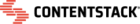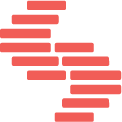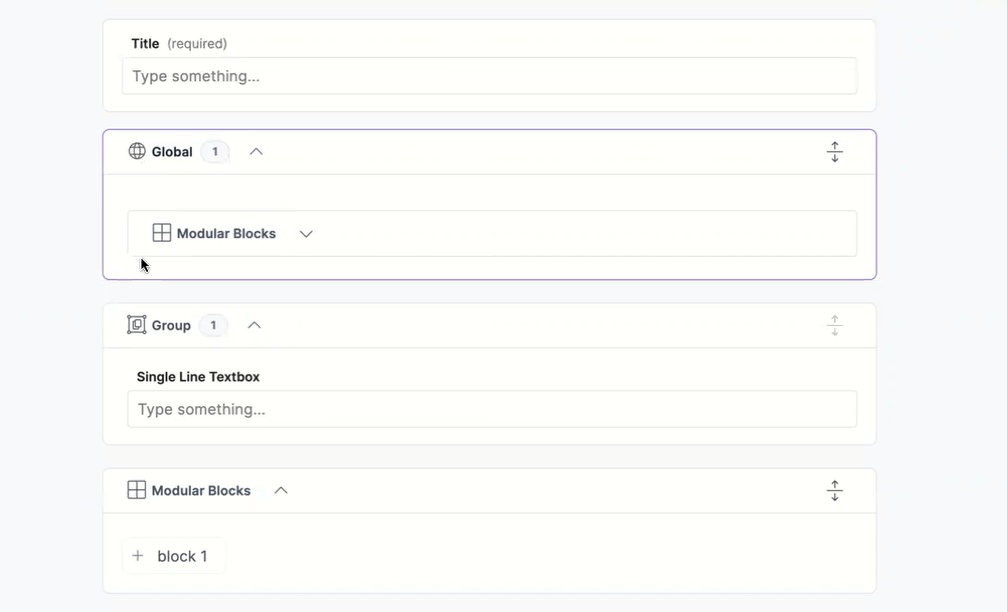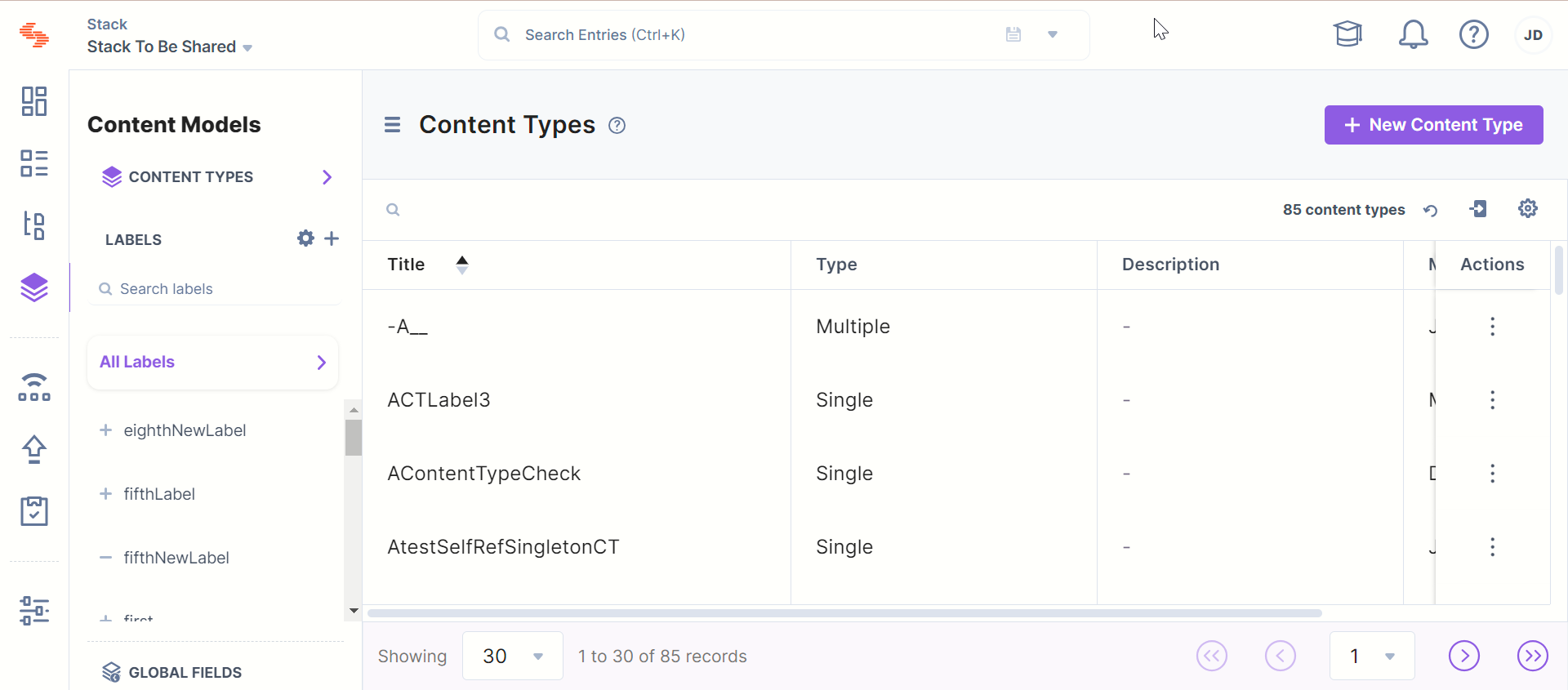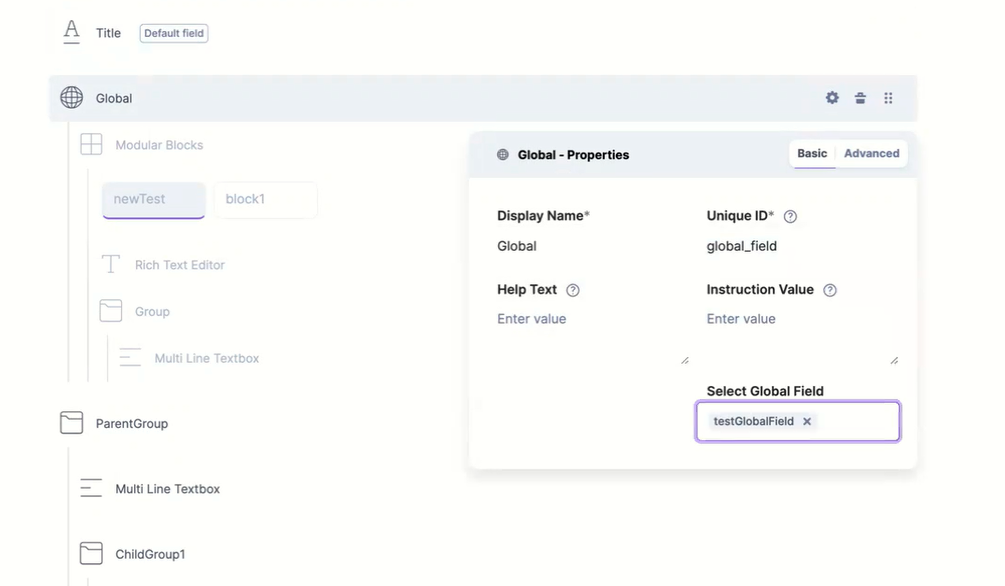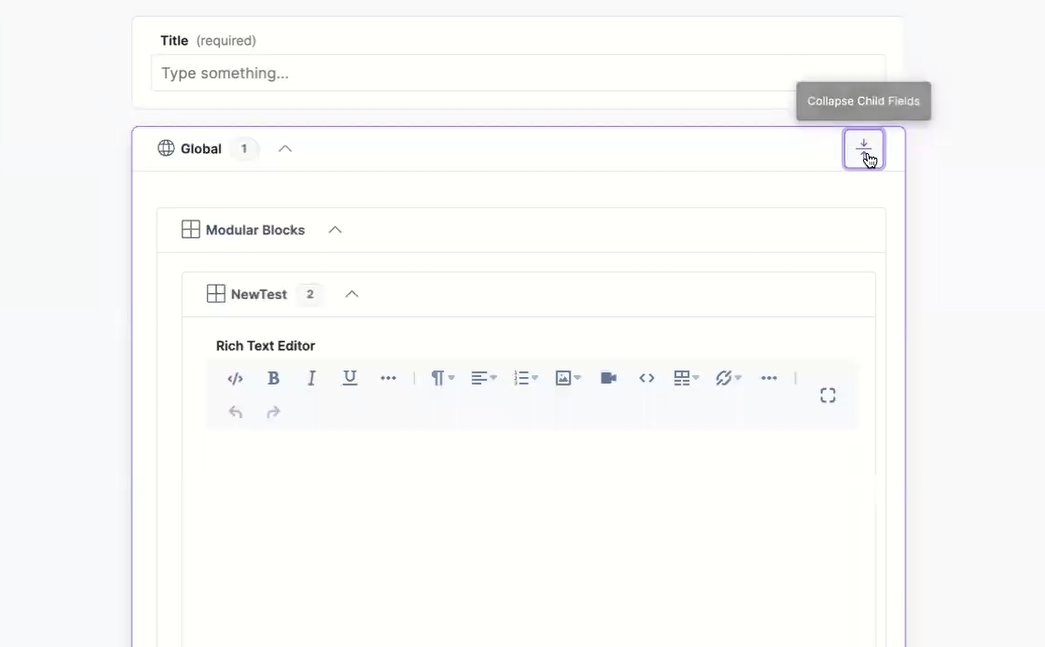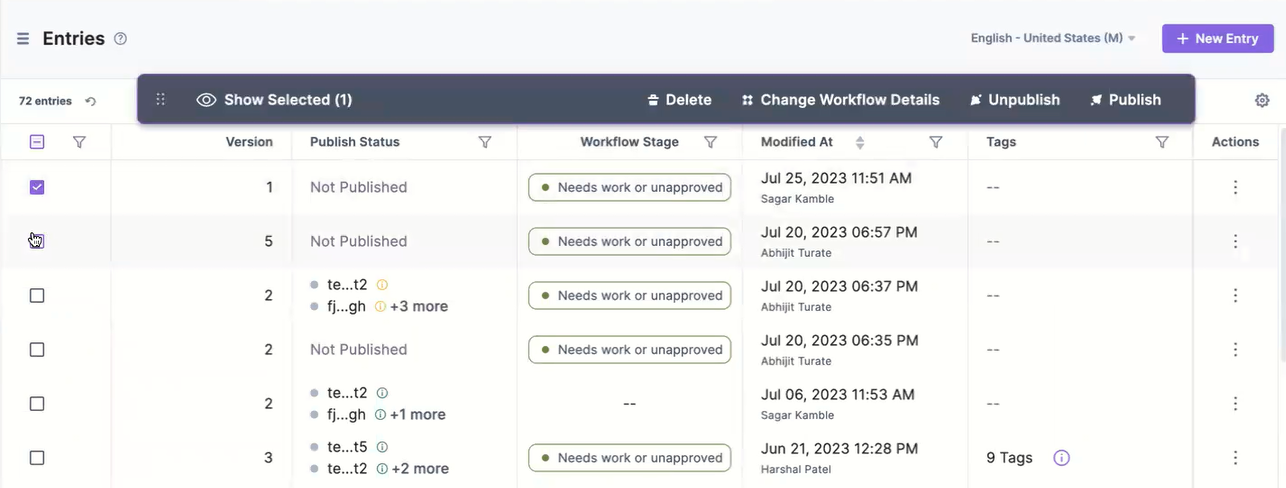We have made some exciting enhancements to the app’s user interface and accessibility capabilities to give you a better experience. Here’s a rundown of what’s new:
Updated field icons: We have updated icons for some of the fields—Group, Modular Blocks, Extensions, and Global Fields—to make them more relevant and representative of the fields’ purpose.
Pagination on content type list: Navigate through content types faster with paginated results (instead of infinite scroll previously).
Accessibility improvements: The order of interactive elements that can be navigated using the “Tab” key now follows the visual flow of the page (left to right; top to bottom). We also added tab-navigation support for many interactive items, including items on the entry list page, apps’ main left and top navigation, content type builder, and on the entry editor screen.
Expand/collapse child fields easily: The expand/collapse icon on the parent field will now help you expand/collapse all children fields (instead of expanding/collapsing the parent field itself previously).
Other minor enhancements:
- Tooltips have been optimized to improve the readability of the text within.
- The checkbox column on list pages is now fixed, so it is always accessible on the left, even when you scroll horizontally to the right.
- The outline section on the entry editor screen now has a white background color.