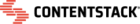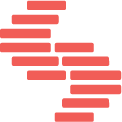Hello,
We are currently experiencing challenges with JavaScript inputted into our Rich Text Editor(s) (RTE). Whilst inputting JavaScript into the editor and publishing it is not an issue, rendering on the front-end is.
The front-end will correctly run the JavaScript after refreshing the page, not on initial load.
We would greatly appreciate any assistance or insight into this problem.
Thank you,
Luke