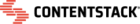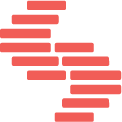I am working with Contentstack CMS using NextJS for front end.
What is the recommended way to create a multi domain sites? Should we create a separate stack for each domain? Is there any starter kit or demo app available with multi site/domain feature implemented?
Best answer by Victor Monsch
View original