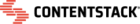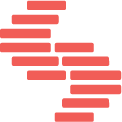Contentstack Launch deployment is failing with below error. Has anyone faced this issue?
npm ERR! code EINTEGRITY
ERR! sha1-oyjtByQEdqJrMaIyYTVdySnh2mM= integrity checksum failed when using sha1: wanted sha1-oyjtByQEdqJrMaIyYTVdySnh2mM= but got sha1-akgs7/ln5jw8eAQrONAOA7DtQaw=. (47092 bytes)
npm ERR! A complete log of this run can be found in: /root/.npm/_logs/2024-01-05T08_53_06_095Z-debug-0.log
Deployment failed!
Best answer by Nagaraju Chatta
View original