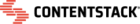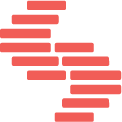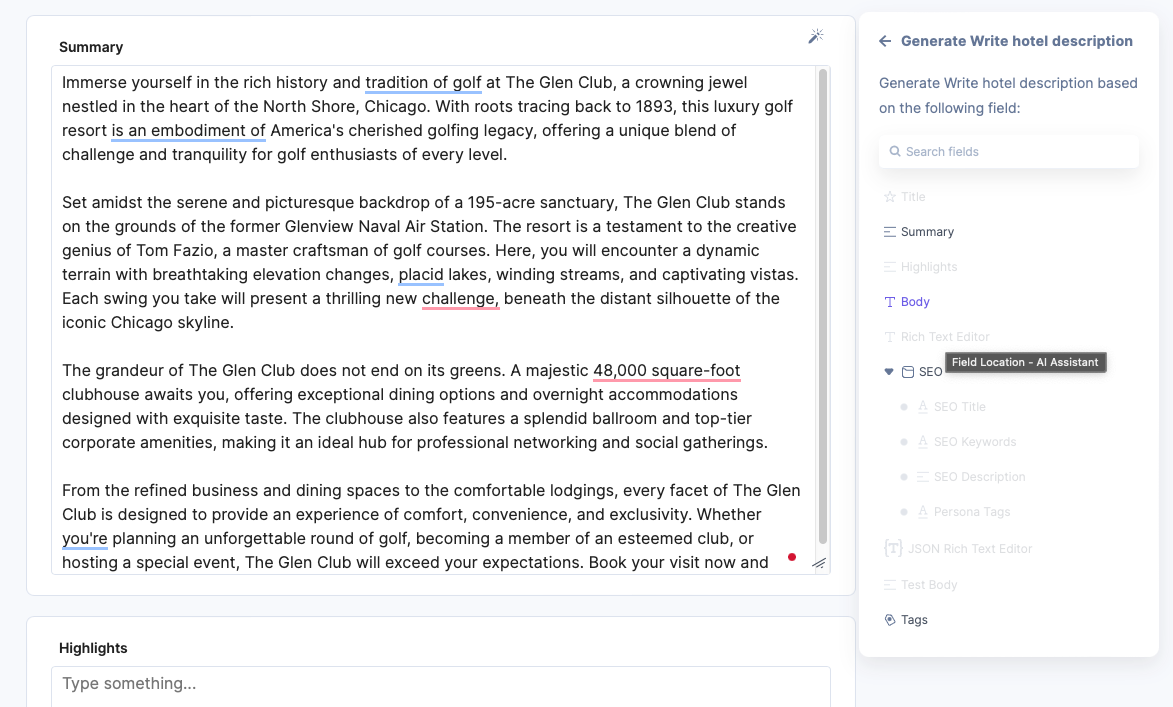Hi all,
I would like to build out a custom prompt for the AI assistant to pull in data from elsewhere on the entry. For example - an entry that is for a hotel that has no descriptions. It would be great to use the AI Assistant to perform a task of writing a 250 word description. The problem is, it needs the context of the hotel’s name in order to accurately write the response.
Does anyone have any suggestions for how you can integrate other fields of data to the prompt so that it uses it as part of the response. I’m getting a lot of ‘Welcome to undefined’ at the moment.
Alternatively, if you have other suggestions for how you can use the custom prompts to assist with Marketing users to generate content that would be great!